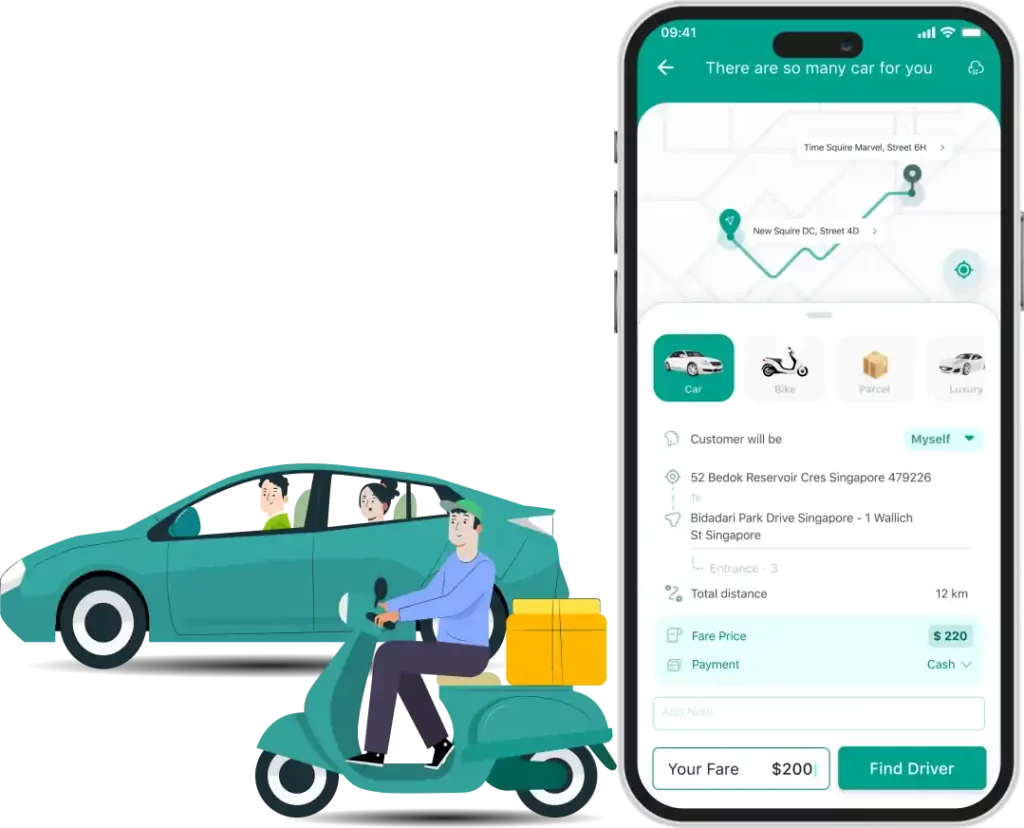Simplify the process for your customers to travel & send parcels by using our ride sharing and parcel delivery service user app.
Customers can access ride sharing and parcel delivery user app by signing up or logging in to their accounts.
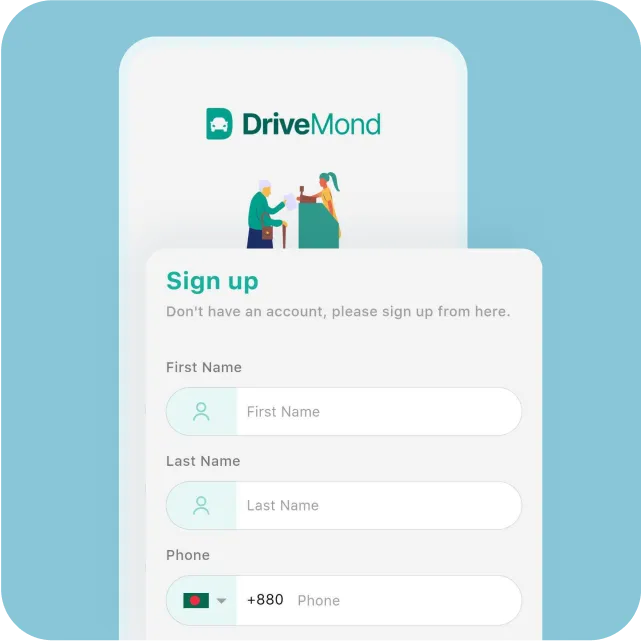
New customers can begin by inputting their personal details ( first name, last name), phone number, and password to sign up.
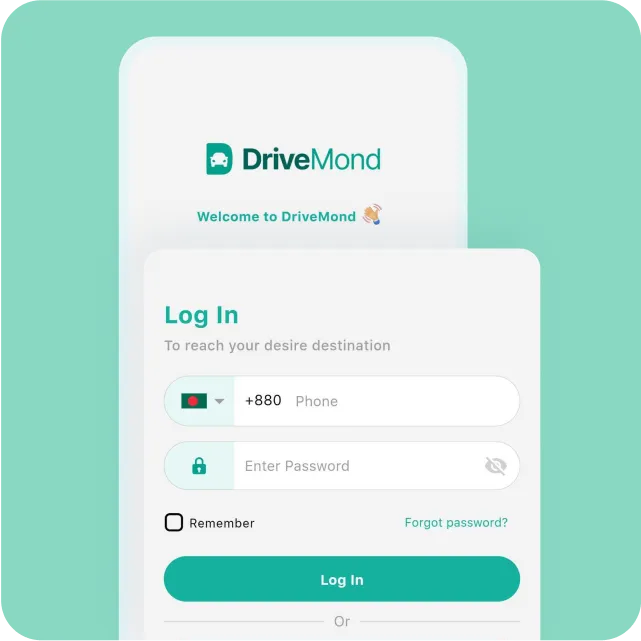
Existing customers can sign in swiftly with their phone number and password or use the convenient OTP option.
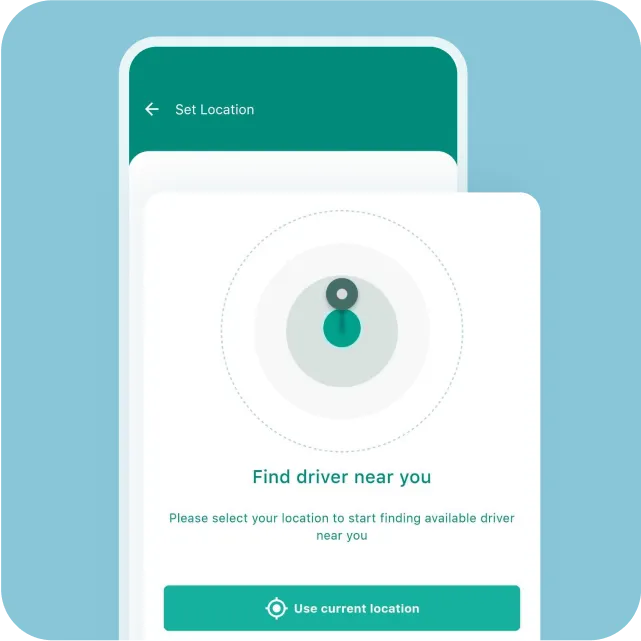
Customers can set up addresses with labels by typing or selecting from the map for faster ride and parcel delivery requests.
Make your business more accessible to a broader range of audience, expand reach, and maximize user engagement through DriveMond’s cross platform intuitive user app and gain maximum business impact.
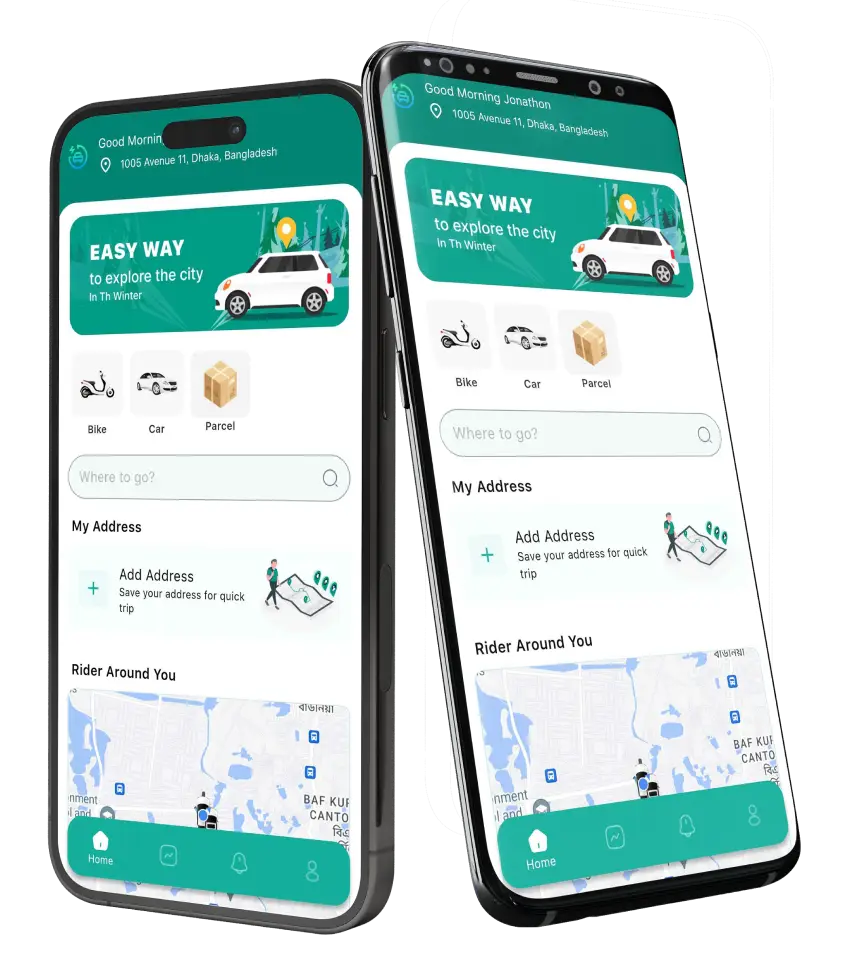
With our user-friendly ride sharing user app, customers can request rides, rate drivers, & complete hassle-free trips
To begin the journey customers choose a pickup point easily by typing or searching on the map.
Then select the destination address by typing or selecting from the map and add multiple routes if enabled.
Customers can choose their preferred vehicle category for a comfortable and personalized trip experience.
With this feature, customers can edit the estimated fare shown by the DriveMond user app and add the fare of their choice.
After setting destination and fare, customers simply tap to request a ride and the system will search for drivers in the nearest radius.
The nearby drivers will offer their pricing for the trip and customers can choose the exact driver who offers convenience.
The ride starts as drivers meet customers at the pickup point. Customers pay idle and delay fees if the ride pauses.
After reaching the destination, customers receive payment details and can apply coupon codes for discounts.
Customers can choose their preferred payment methods such as cash payment, digital wallet, bank transfer, etc.
Customers can share the trip experience by rating drivers, it helps to improve your ride sharing company’s service quality.
With a parcel delivery solution that allows customers to send goods from one place to another securely and conveniently.
Customer starts by choosing their parcel type - fragile, documents, or gift - for a secure delivery process.
Customer then provides the sender and receiver information for a smooth and reliable delivery of the parcel.
After that, customer defines parcel weight to ensure the shipment is handled carefully and delivered correctly.
Customers can choose whether the sender or receiver will pay the fees for parcel delivery.
Customers can find the best parcel delivery vehicles by selecting from suggestions or choosing efficient vehicles.
After choosing a vehicle, the DriveMond parcel delivery system will start searching for drivers.
The driver comes to the sender's location to pick up the item and heads to the parcel delivery destination.
Customer/sender will get notification once the driver has delivered the parcel to the receiver.
Customers can rate the driver and promote professionalism for your parcel delivery service.
The ride sharing and parcel delivery user app elevates the customer journey with exclusive user profile features designed for a superior experience.
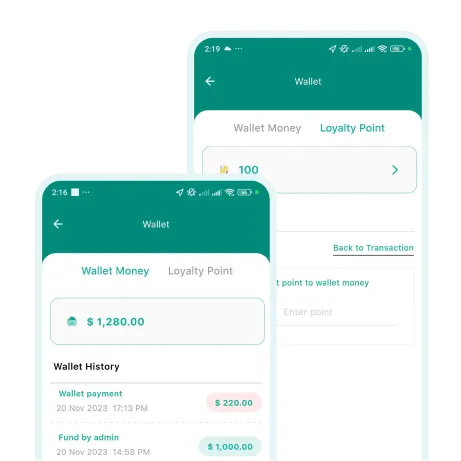
Users can receive rewards and loyalty points to their DriveMond wallet for enhanced user satisfaction.
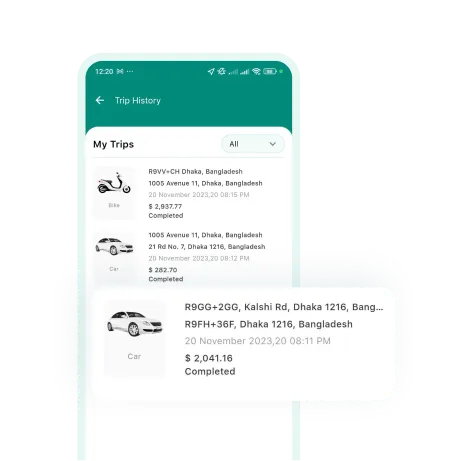
Customers can quickly access this section's detailed records of past trips and parcel requests for easy reference.
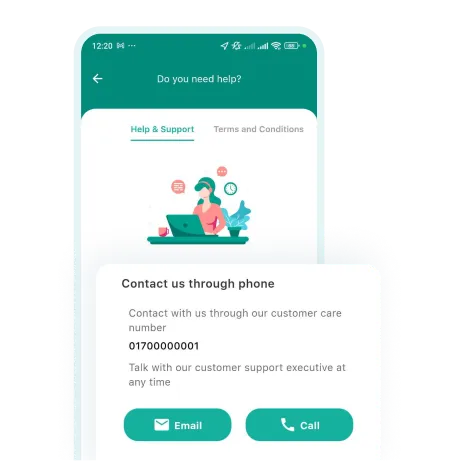
Customers can reach out for support for any emergencies or inquiries via the help & support section of the user app.
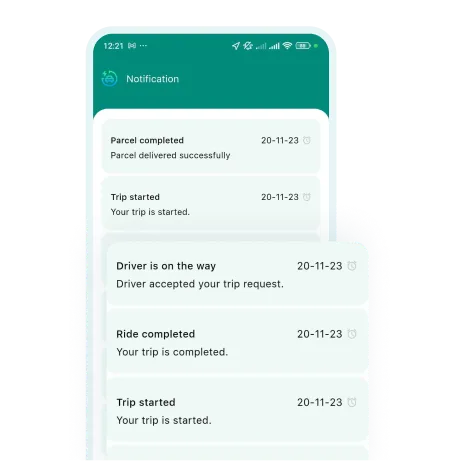
In the ride sharing and parcel delivery user app, customers receive important updates timely through notifications.
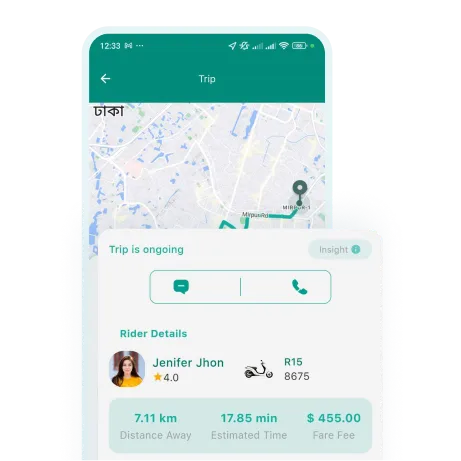
With this feature, customers stay informed with real-time updates on driver location, trips, & parcels for transparency and trust.
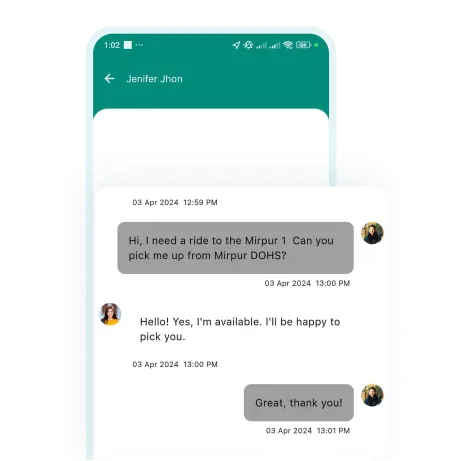
Customers can communicate with drivers in real-time for a seamless journey, smooth interaction, and convenience.
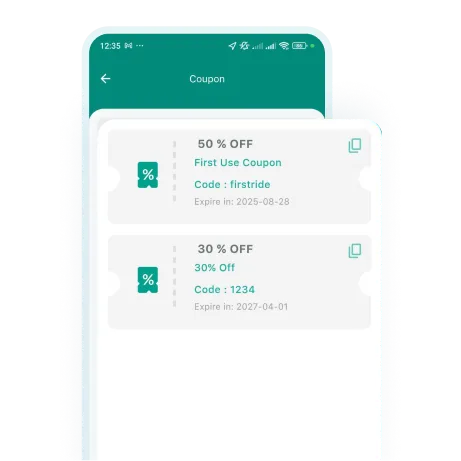
Customers can use coupons to save, get profitable services, and level up into loyal customers.

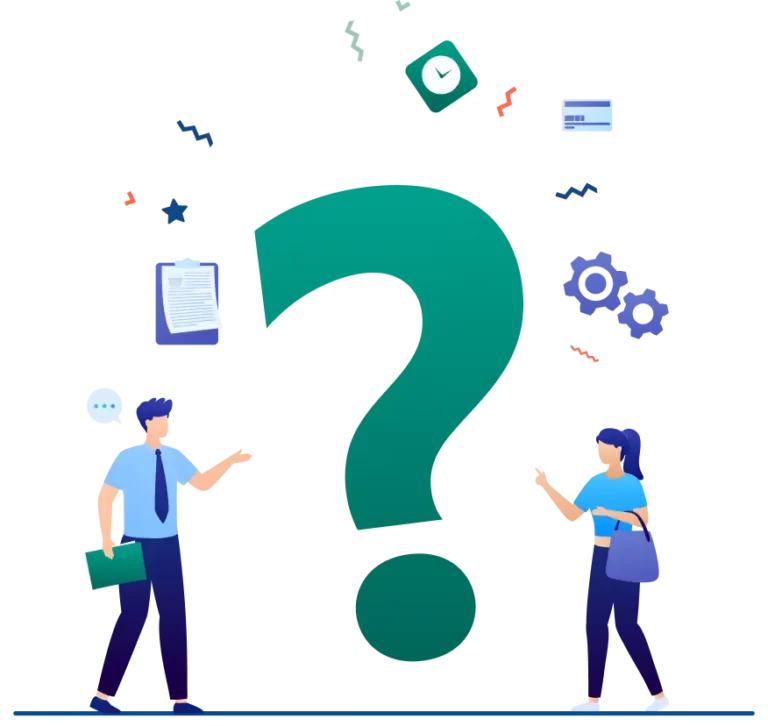
Yes, the DriveMond user app script works seamlessly on both iOS and Android platforms as it is developed in the Flutter framework.
The ride sharing and parcel delivery user app script is designed for scalability to ensure it efficiently handles high user traffic and simultaneous requests.
No, there are no additional costs or hidden fees associated with using the user app script. It's included in our Basic, Combo, and Agency packages.
Parcel delivery user app solutions offer features like easy parcel tracking, multiple payment options, real-time communication, parcel category & weight selection, a rating system, and real-time notifications for seamless delivery experiences. You will get all the parcel delivery app features in DriveMond’s User App.
Our ride sharing and parcel delivery user app is built with Flutter to guarantee high-performance and cross-platform integration capabilities.